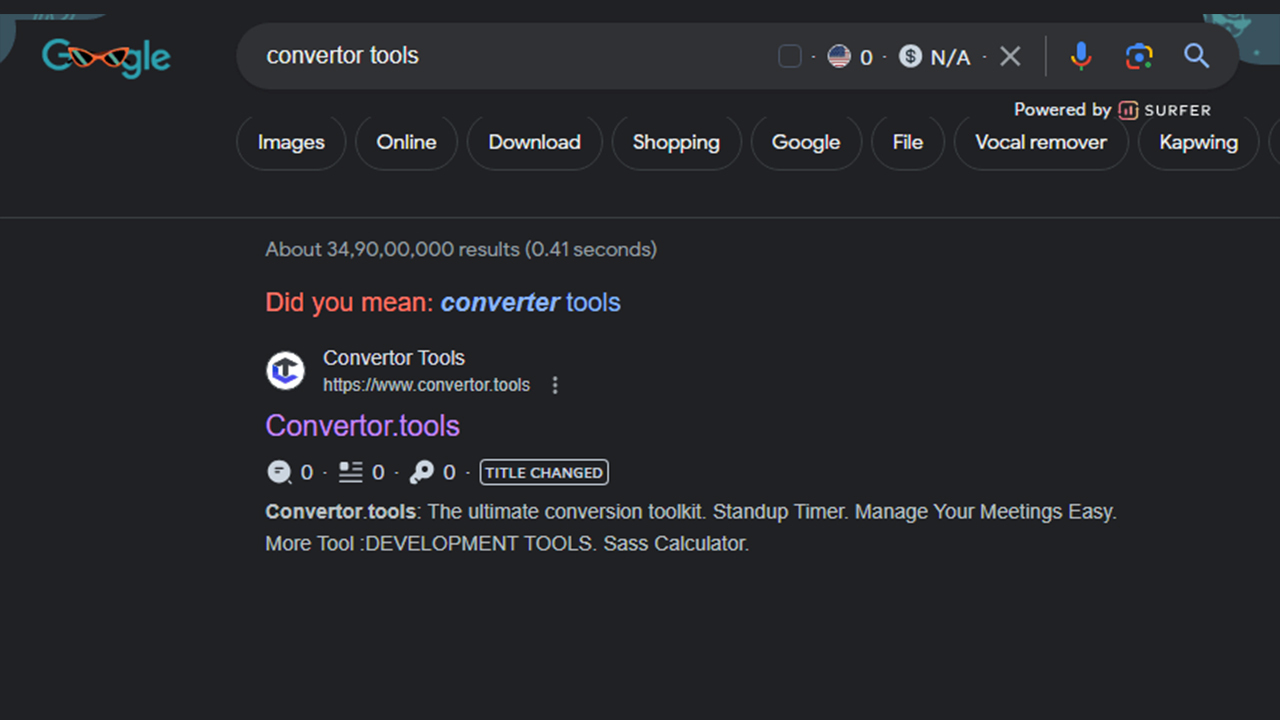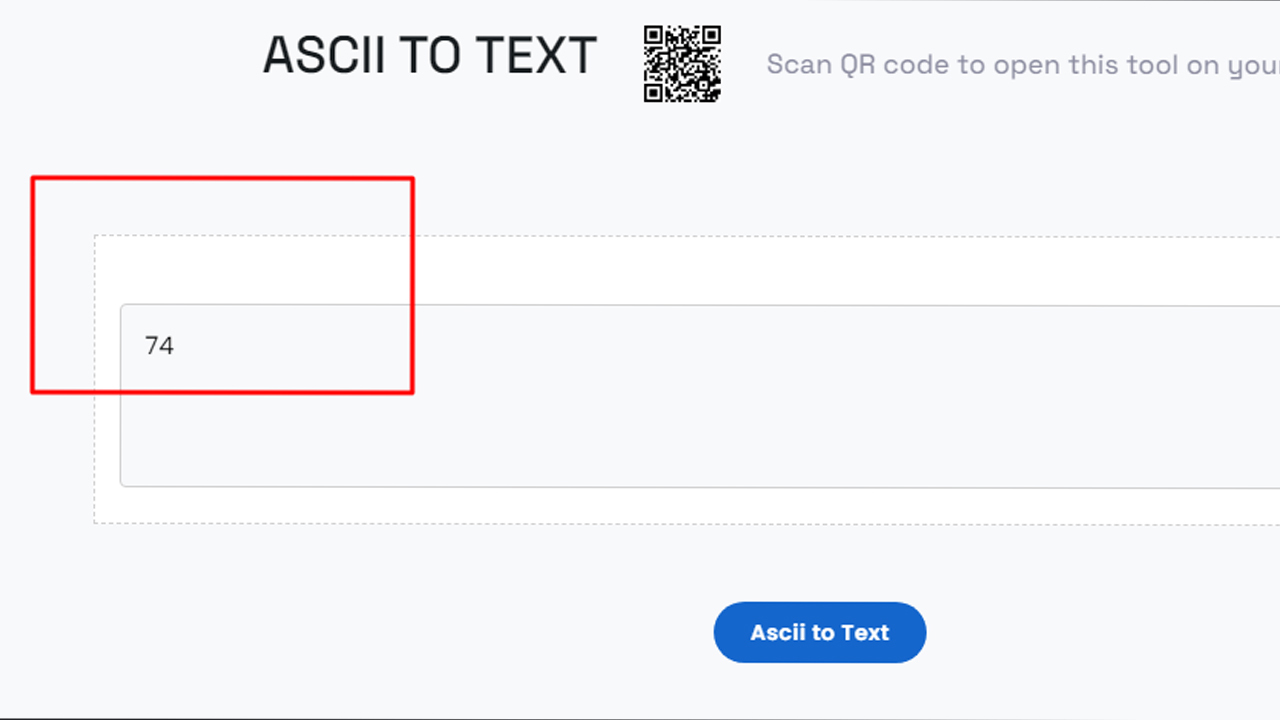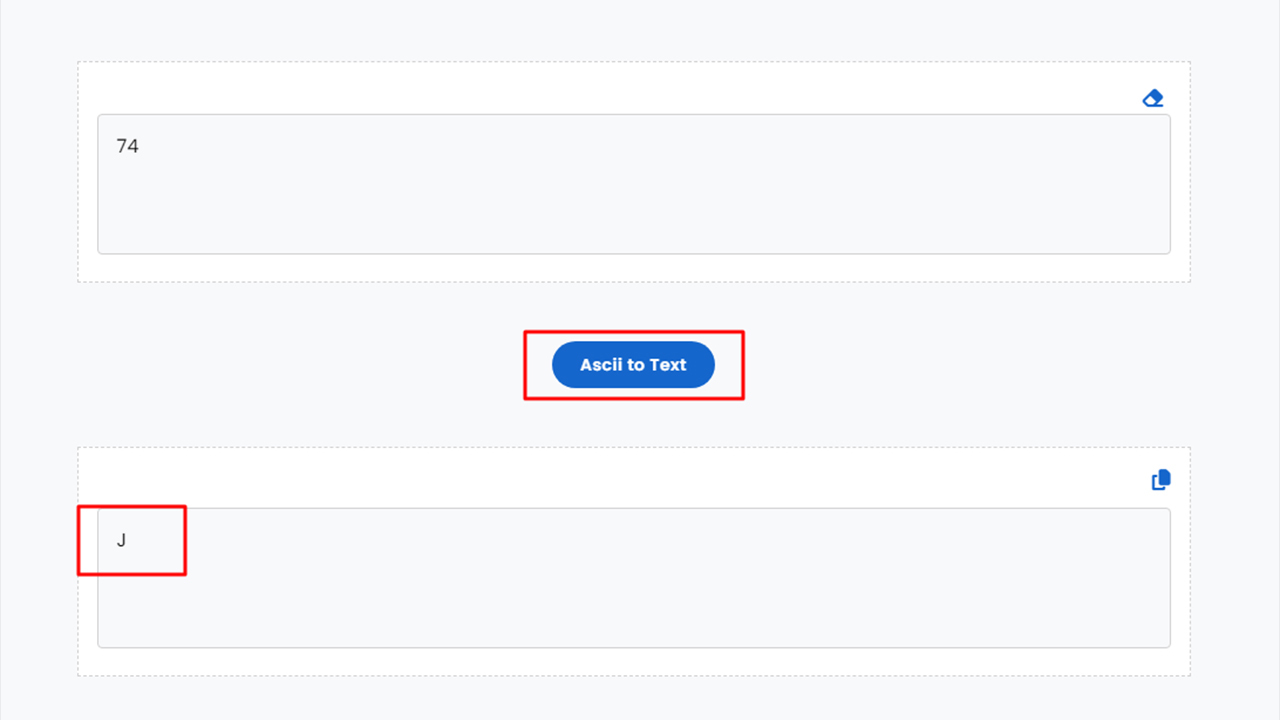ASCII TO TEXT
Scan QR code to open this tool on your phone
How do I convert ASCII Code to a text online for free?
In this post User, get to know how to convert ascii to text using convertor tools. Multiple users are operating convertor tools on the website to change . convertor tools teach you the steps to generate ascii to text converter and you can change into Hex to Binary. convertor tools are seamless work websites that users can use very easily.
What are ascii codes and their advantages?
In digital communication and computing, the ASCII code (American Standard Code for Information Interchange) holds a key role as one of the earliest natural encodings. Set in the 1960s, ASCII revolutionized the data model by assigning individual binary values to characters and control codes, making it feasible for computers to comprehend and swap textual data. using convertor tools you can Ascii to Binary.
The Anatomy of ASCII Code
At its core, ASCII is a standardized way of encoding characters as binary values. In the actual ASCII standard, each character is described by a 7-bit binary number, yielding a total of 128 unique characters. These characters include uppercase and lowercase letters, digits, punctuation marks, control characters, and a selection of unique symbols. By mapping characters to binary codes, ASCII allowed computers to process and display textual knowledge in a consistent and universally understood manner. convertor tools also give many other options that you can use for free ex Text to Binary, Binary to Text, Hex to Binary and more.
Advantages of ASCII Code
Versatile Compatibility:
One of the direct benefits of ASCII code was its versatile compatibility across various computer methods. Regardless of the hardware or software used, ASCII-encoded text could be accurately interpreted and stated, enabling seamless data interaction between disparate systems.
Interoperability:
ASCII code enabled interoperability by delivering a common language for computers to communicate. This is established in areas such as data business, telecommunications, and early computer networking, where diverse systems are required to communicate effectively. You can also change it into Text to Ascii.
Simplicity and Efficiency:
ASCII was straightforward and efficient with only 128 characters to describe. Its narrow character set made it easy to execute in hardware and software, underestimating complexity and helping consumption.
Compact Representation:
ASCII's 7-bit encoding allowed for compact storage and transmission of textual data. In an era when memory and storage were precious resources, the concise expression of characters delivered practical benefits.
Early Text-Based Applications:
The source of ASCII spurred the development of early text-based applications. These contained word processors, textbook editors, and command-line interfaces, which laid the basis for modern user interfaces.
The emergence of Computer Art:
ASCII art, a form of graphic art made using ASCII characters, emerged as an innovative outlet. This art form played a role in cultural presentation and creativity within the constraints of early computer systems.
Foundational Standard:
ASCII served as a foundational standard that paved the way for the next character encoding means. Its principles of assigning numeric codes to characters influenced the development of more extensive and versatile character sets like Unicode.
Legacy and Evolution
While ASCII played a crucial role in shaping the digital landscape, it had restrictions. Its focus on the English language and the fixed number of characters it could represent made it inadequate for global communication. As computing grew to encompass various languages and scripts, the need for a more comprehensive standard arose.
This need led to the story of Unicode, a character encoding standard capable of representing characters from various languages and scripts. Unicode retains the codes of ASCII but extends them to include a vast range of characters, qualifying for the representation of languages from around the world.
How to convert ascii to text and their steps by steps
STEP 1: Search website on Google
The first step is to go on Google and search convertor tools ascii to text or you can directly go to this page ascii to text. You can see the URL of convertor tools. Many users are using this website and they are satisfied with it. Around 1 million people are happy to use this website and they have had a very good experience.
STEP 2: Write your ascii code
The second step is you have to write your ascii code that you want to convert into text.. You can scan QR code if you want to use it on your phone.
STEP 3: See the result
The final step is to click the Ascii to text button and then you get your Ascii code output. Congratulations, you decode ascii to text.
Conclusion
The ASCII code stands as a testament to the foundational ideas that underpin contemporary computing. Its design marked a turning point in the way computers processed and transmitted textual details. The advantages of universal compatibility, interoperability, simplicity, and efficiency made ASCII an essential tool in the early days of computing. While newer bars like Unicode have superseded ASCII's limitations, its legacy persists in the form of historical context, early applications, and the fundamental concepts it introduced to the world of character encoding.
Similar Tools