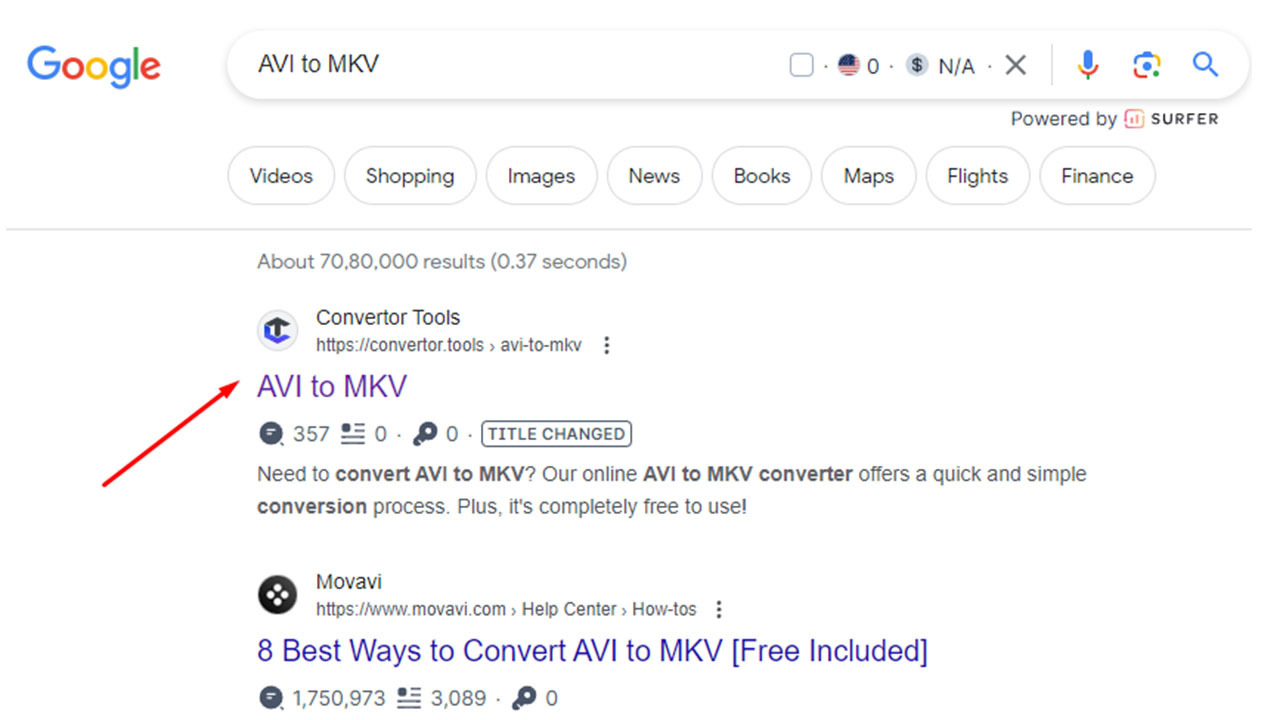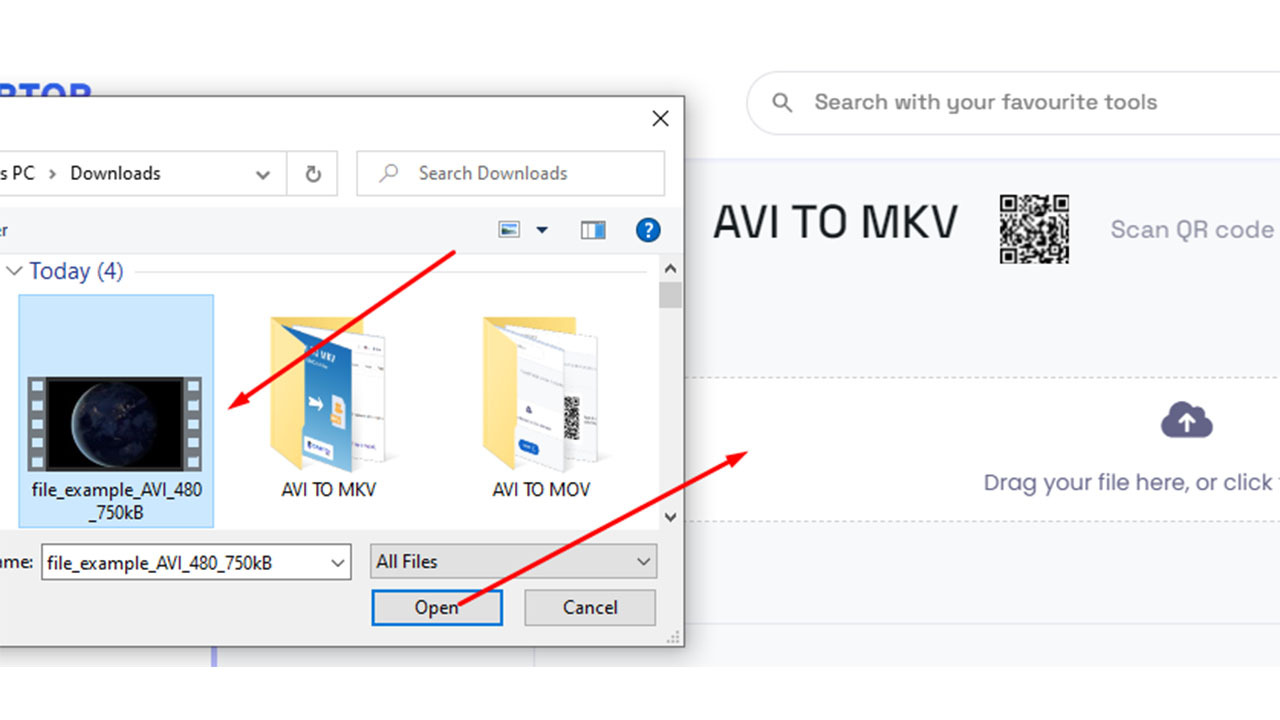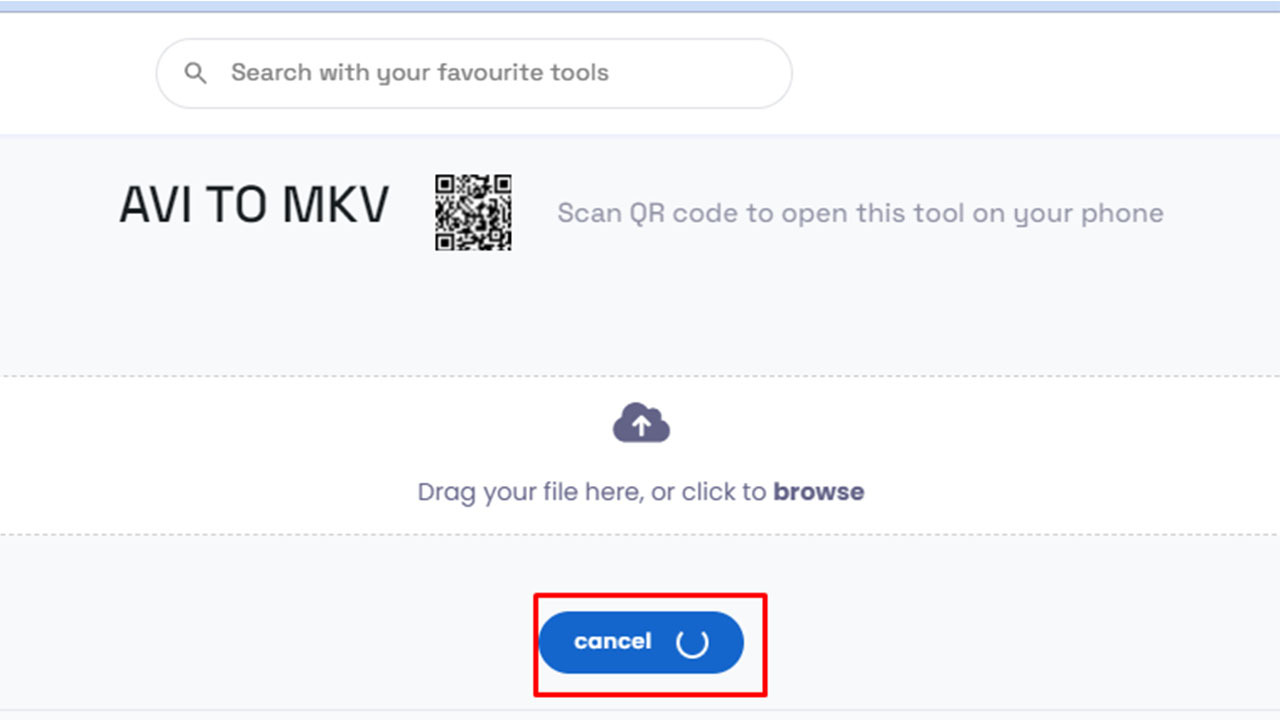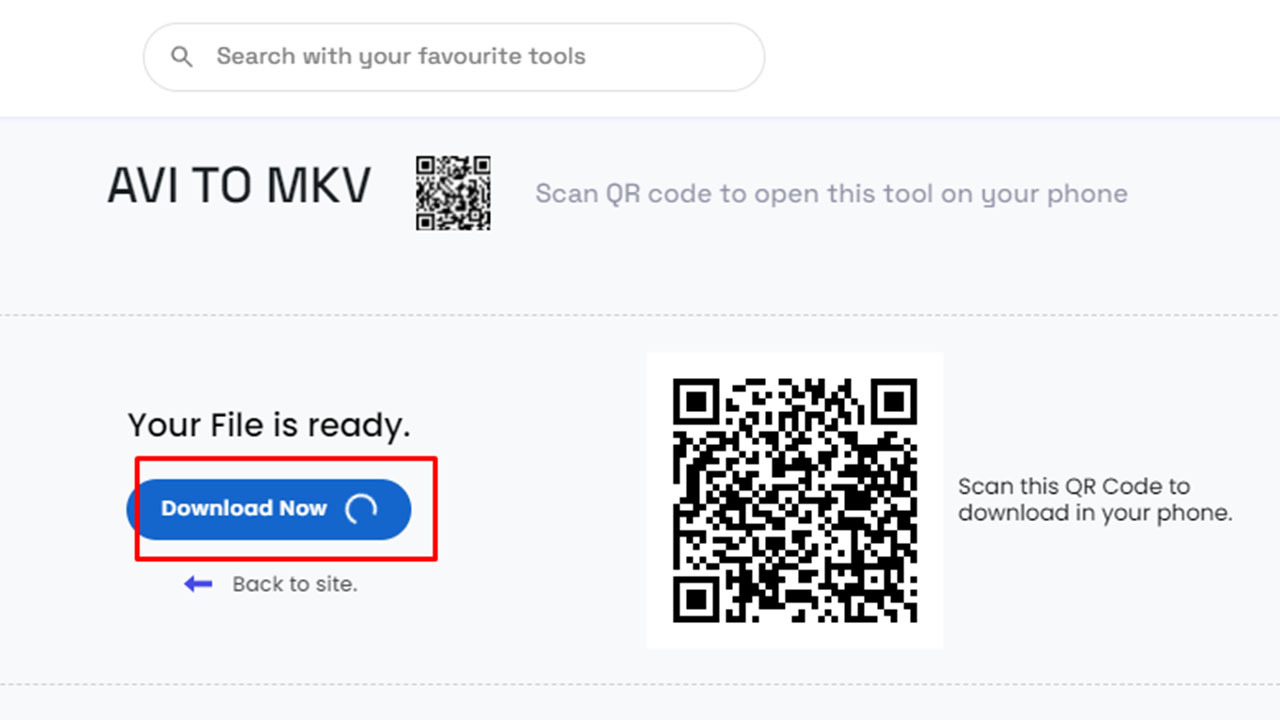Drag your file here, or click to browse
AVI TO MKV
Scan QR code to open this tool on your phone
Converting AVI to MKV
What is a AVI to MKV file?
AVI (Audio Video Interleave):
AVI is a multimedia container format developed by Microsoft. It can contain both audio and video data compressed with various codecs. AVI files are widely supported on Windows platforms but may not be as efficient or flexible as more modern container formats.
MKV (Matroska Video):
MKV is a more versatile and modern container format. It can hold multiple audio, video, and subtitle streams, along with metadata. MKV files are known for their flexibility and support for a wide range of audio and video codecs. MKV is an open standard and is not tied to any specific operating system.
Convertor tools is an online service that offers a quick and easy method to transform documents between different formats, like XML, Excel, AVI TO GIF, PDF to JPG, Word, Text, MP4 TO AVI, and others.
Benefit of AVI to MKV file convert
1: Multiple Streams Support:
MKV supports the inclusion of multiple audio, video, and subtitle streams within a single file. This can be beneficial if your AVI file contains multiple audio tracks, different language subtitles, or alternate video streams. MKV allows for more flexibility in managing these streams.
2. Chapter and Menu Support:
MKV supports chapter markers, making it suitable for video content with chapters or specific points of interest. Additionally, MKV can include menus and other interactive features, which can be useful for certain types of multimedia presentations.
3. Container Flexibility:
MKV is a flexible and open standard. It can accommodate a wide range of video and audio codecs, providing more options for encoding and playback. This flexibility makes MKV a good choice for users who want to maintain high-quality content without the need for re-encoding.
4. Error Recovery:
MKV has a better error recovery mechanism compared to AVI. If part of the file becomes corrupted, MKV may still be able to play the rest of the content without issues, whereas corrupted data in an AVI file could lead to playback problems for the entire file.
5. Metadata Support:
MKV allows for extensive metadata storage, including information about the video, audio, and subtitle streams. This can be valuable for organizing and cataloging your multimedia library.
6. Modern Standard:
MKV is a more modern and widely adopted container format, especially in the context of high-definition video and multimedia content. It is supported by a variety of media players and devices, making it a preferable choice for compatibility.
7. No Quality Loss (Remuxing):
When converting from AVI to MKV, the process usually involves remuxing, not re-encoding. This means that the actual audio and video data remains unchanged, and there is no loss of quality during the conversion process.
Here's A Step-By-Step Guide On How To Convert A AVI File to MKV File
Step 1: Search for Online Converters:
Use a search engine to look for "AVI to MKV online converter." Go to the website of the chosen online converter.
Step 2: Upload Your AVI File:
Look for an option to upload your AVI file. This is typically done through a file upload button or drag-and-drop functionality.
Step 3: Initiate Conversion:
Start the conversion process. This might involve clicking a "Convert" or "Start" button.
Step 4: Download the Converted File:
Once the conversion is complete, the website should provide a link to download the converted MKV file. Download the file to your computer.
Similar Tools