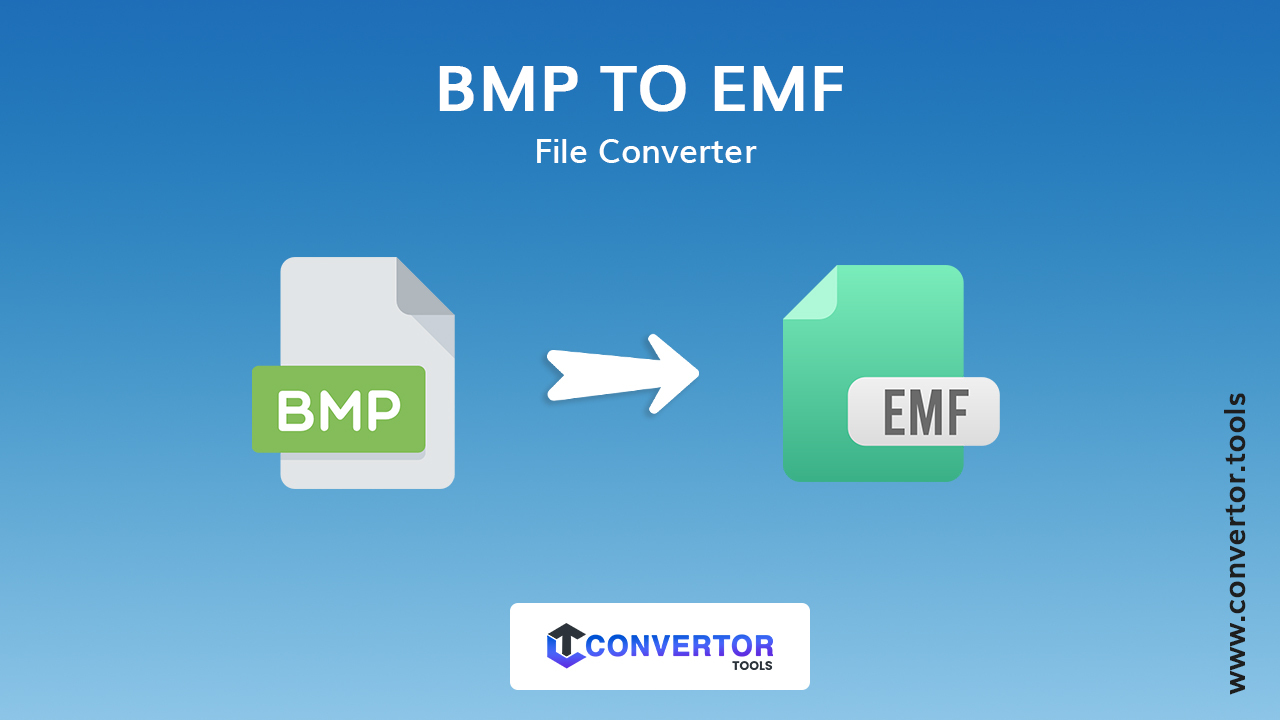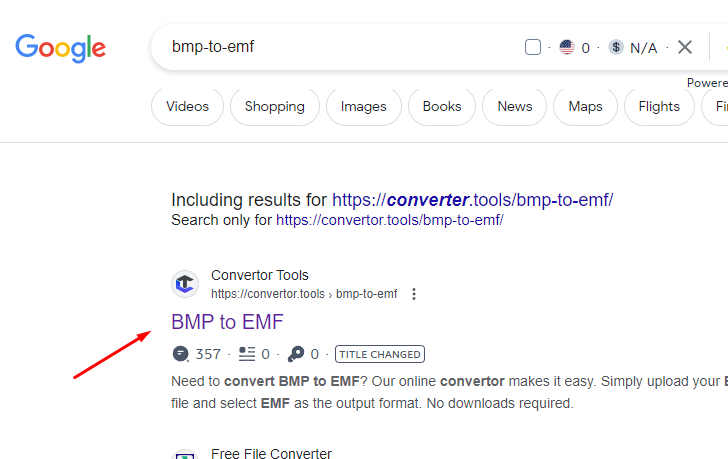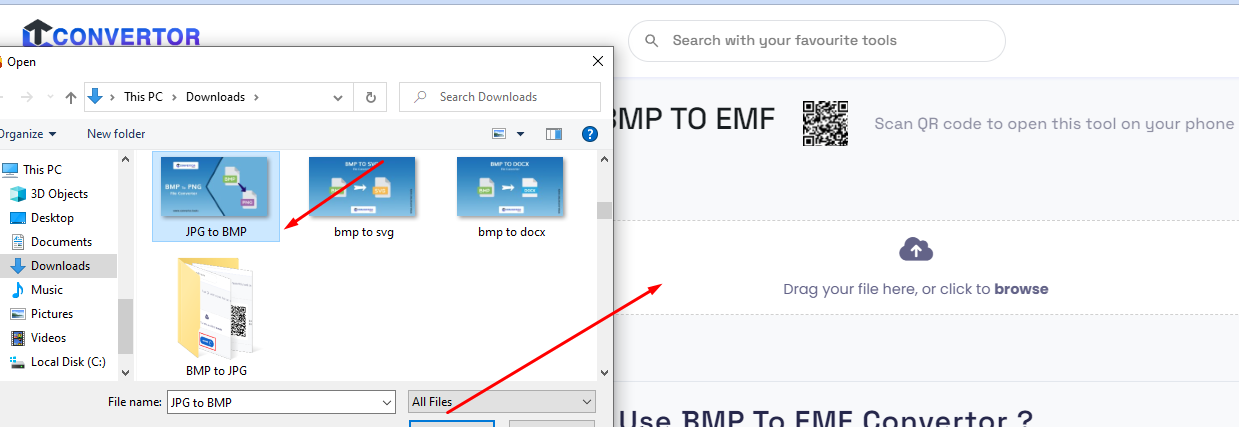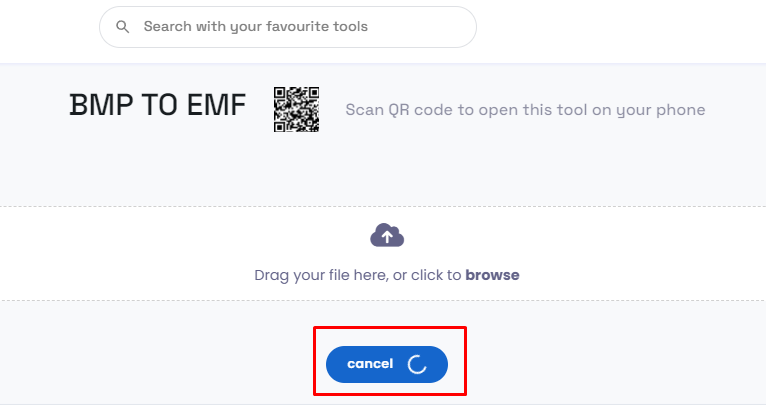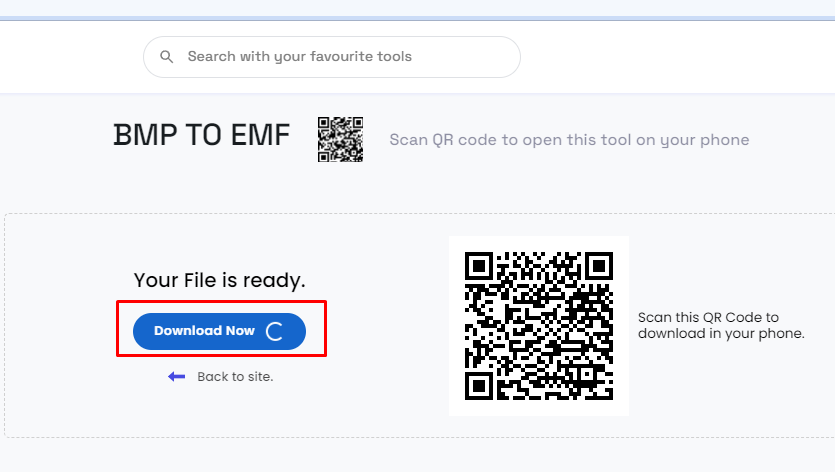Drag your file here, or click to browse
BMP TO EMF
Scan QR code to open this tool on your phone
bmp to emf converter online
What is bmp to emf file?
A BMP (Bitmap) file is an image file format that contains a bitmap of pixels. It is a commonly used raster graphics format for storing image files. On the other hand, EMF (Enhanced Metafile) is a file format that can contain both vector and bitmap graphics and is commonly used for printing and transferring images between different applications.
Converting a BMP to EMF essentially means converting a bitmap image file to an enhanced metafile format. This process usually involves converting the bitmap image into a vector format. The resulting EMF file would be able to retain the image information in a scalable vector format, which means it can be resized without losing quality.
convertor tools is an online service that offers a quick and easy method to transform documents between different formats, like XML, Excel, BMP TO JPG, PDF to JPG, Word, Text, TIFF TO SVG, and others.
Benefit of bmp to emf file convert
1. Scalability:
EMF files are vector-based, allowing for scalability without loss of image quality. This means you can resize the image without affecting its clarity, making it ideal for situations where you might need to scale images for different purposes, such as printing or displaying on different sized screens.
2. Compactness:
EMF files can be more compact compared to bitmap files. They can often store complex images more efficiently, which can be advantageous when it comes to storage and transferring files, especially in situations where bandwidth or storage space is limited.
3. Editability:
EMF files can be easily edited using various applications that support vector graphics. This allows for easy modifications to the image, such as changing colors, shapes, or other elements, without compromising the quality of the image.
4. Resolution Independence:
As vector graphics, EMF files are resolution-independent. This means they can be scaled to any size without losing quality, making them suitable for high-quality printing and display on various devices.
5. Compatibility:
EMF files can be easily imported into a wide range of applications, including vector-based graphic design software and office applications. This compatibility makes EMF a versatile format for use in various contexts.
Here's A Step-By-Step Guide On How To Convert A BMP File To A PEMF File.
Step 1:Find a Reputable Online Converter:
Search for a reputable online file converter that supports BMP to EMF conversion. Look for a well-reviewed and secure website that offers this service.
Step 2:Upload your BMP File:
Once you've found a suitable online converter, navigate to the website and look for the file upload option. Upload the BMP file that you want to convert to EMF format.
Step 3: Convert the File:
After selecting the output format, initiate the conversion process. The website will then convert your BMP file to EMF format.
Step 4: Download the Converted File:
Once the conversion is complete, the website will usually provide a download link for the converted EMF file. Click on the download link to save the EMF file to your computer.
Similar Tools