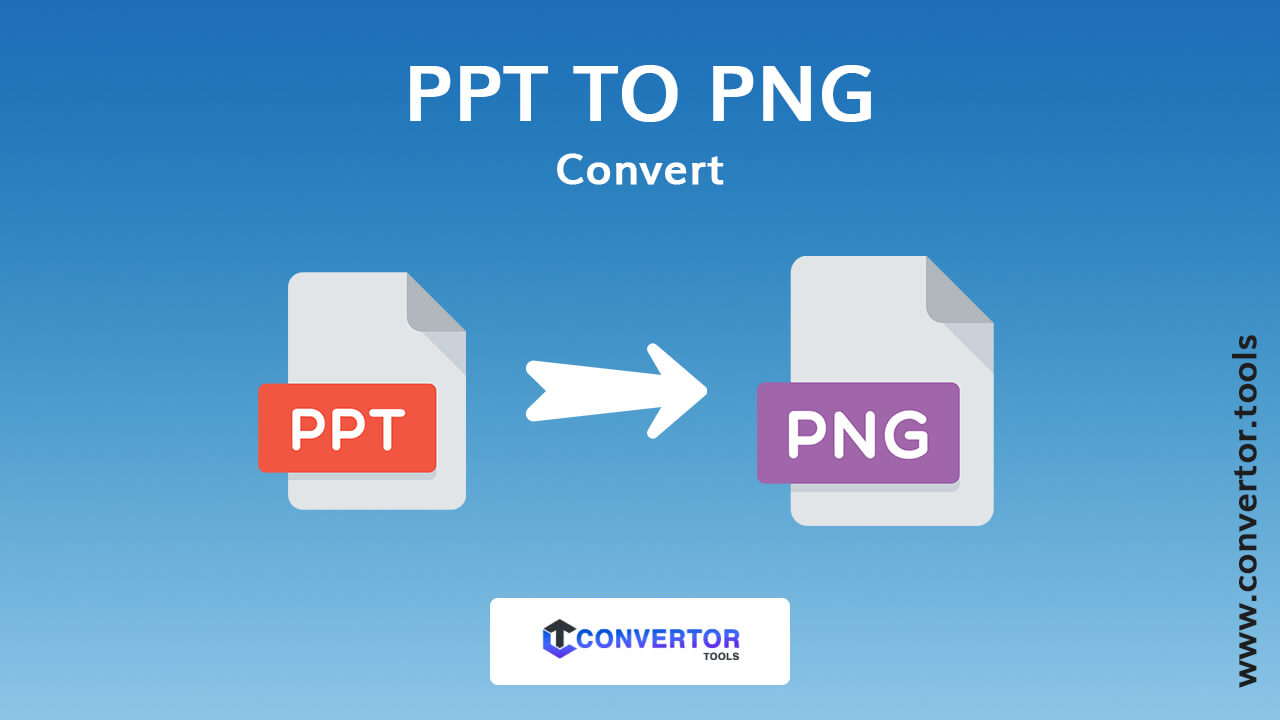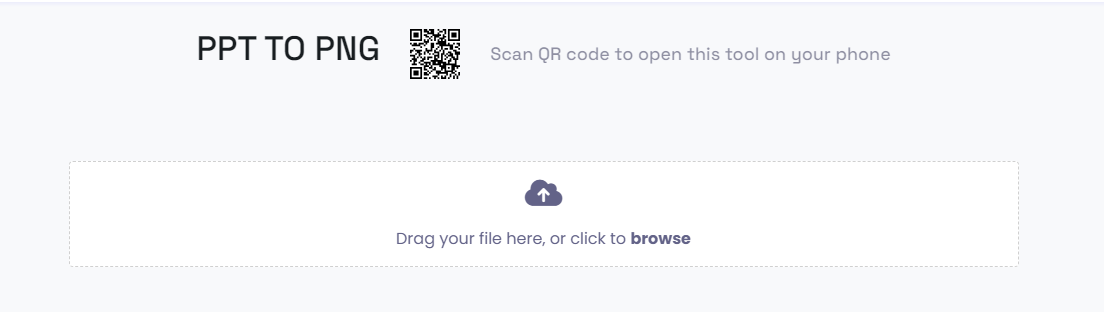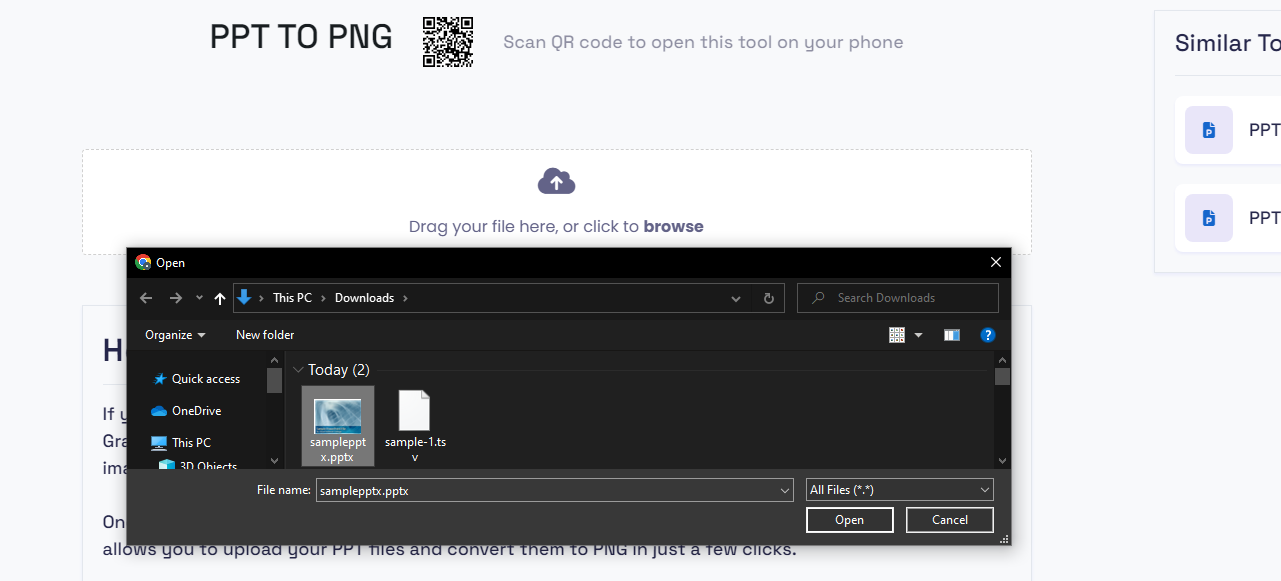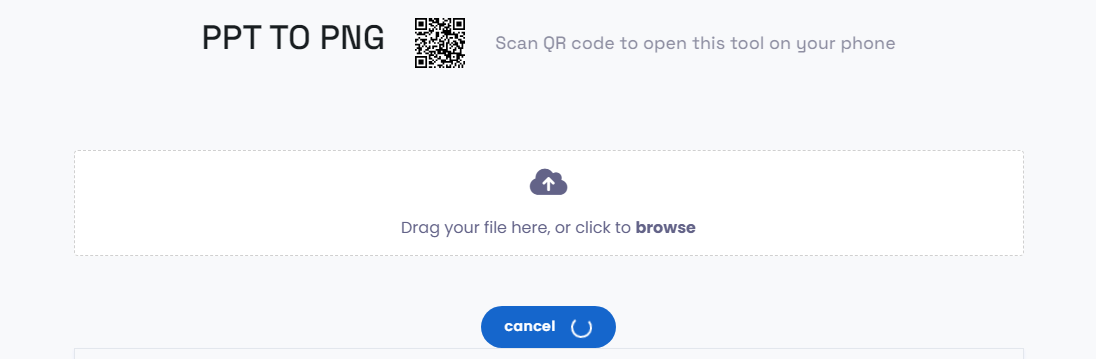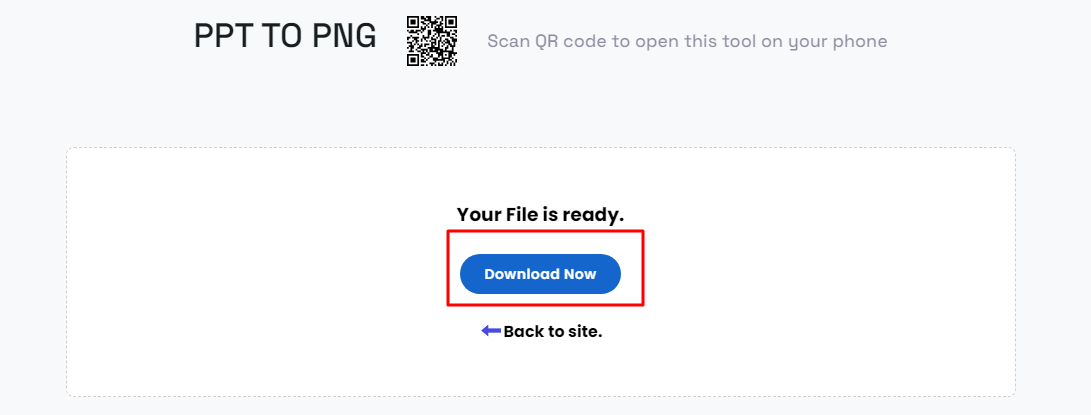Drag your file here, or click to browse
PPT TO PNG
Scan QR code to open this tool on your phone
Convert PPT to PNG online & free - convertor tools?
Are you seeking a straightforward method to convert your PowerPoint Presentation (PPT) files into Portable Network Graphics (PNG) format? Look no further! Our online PPT to PNG converter provides a hassle-free solution, ensuring a user-friendly experience for effortless conversion.
What is the ppt file format and its advantages?
The PPT file format, also known as PowerPoint Presentation, is a proprietary file format developed by Microsoft for its popular presentation software, Microsoft PowerPoint. PPT files are used to create, edit, and store multimedia presentations, slideshows, and visual content. You can explore more options from PPT to PDF.
Characteristics of PPT File Format:
Multimedia Support:
PPT files accommodate a wide range of multimedia elements, such as text, images, charts, graphs, videos, audio, animations, and hyperlinks. This multimedia capability fosters engaging and interactive presentations.
Slide-Based Structure:
Presentations in PowerPoint are typically organized into individual slides. Each slide can feature different content types, allowing for the conveyance of specific information or concepts.
WYSIWYG Editing:
PowerPoint offers a "What You See Is What You Get" (WYSIWYG) interface, enabling users to edit slides visually on-screen. This intuitive approach simplifies content creation and formatting, catering to users with varying technical skills.
Templates and Themes:
PowerPoint provides a range of pre-designed templates and themes that simplify the creation of visually appealing presentations.
Transitions and Animation:
PowerPoint provides a selection of pre-designed templates and themes that streamline the creation of visually appealing presentations.
Speaker Notes:
Users can add speaker notes to each slide, offering additional information or cues for the presenter. These notes remain concealed from the audience during the presentation.
Compatibility:
PowerPoint is widely used in both Windows and macOS environments, making PPT files compatible across different operating systems. Additionally, PowerPoint Viewer software is available for free, allowing users to view PPT presentations even without the PowerPoint application.
Advantages of PPT File Format:
Ease of Use:
PowerPoint is renowned for its user-friendly interface, enabling individuals with varying levels of computer proficiency to create presentations efficiently.
Visual Appeal:
PPT files empower users to craft visually captivating presentations by incorporating images, graphics, and animations, effectively capturing and retaining the audience's attention.
Why do you need to convert your file from ppt to png?
Image Extraction:
You may want to extract individual slides, images, charts, or other visual elements from a PowerPoint presentation for various purposes, such as incorporating them into other documents, reports, or web content.
Compatibility:
PNG is a widely supported image format that can be easily displayed and shared across different platforms, devices, and software applications. If you need to share a particular slide or graphic with individuals who do not have PowerPoint installed, converting it to PNG ensures compatibility.
Web and Online Use:
PNG images are commonly used for web and online content due to their high quality and lossless compression. Converting PowerPoint slides to PNG allows you to integrate them seamlessly into websites, blogs, and online presentations.
Printing:
PNG files can be used for high-quality printing purposes. By converting PowerPoint slides to PNG, you can ensure that the printed output retains the visual quality and resolution needed for professional printing projects.
Transparent Backgrounds:
PNG supports transparency, which is useful if you want to include PowerPoint graphics with transparent backgrounds in other documents or graphics editing software. This feature is particularly valuable when overlaying images onto different backgrounds.
Enhanced Detail:
Converting to PNG allows you to capture fine details, text, and graphics with high clarity and sharpness. This can be beneficial for showcasing specific portions of a presentation that require precision and detail.
Reduced File Size:
PNG files offer a good balance between image quality and file size, especially when compared to other image formats like TIFF or BMP. This can be advantageous for efficient storage and sharing of presentation content.
Ease of Sharing:
PNG files can be easily shared through email or uploaded to cloud storage platforms, making it convenient to distribute specific slides or visuals to colleagues, clients, or collaborators.
Graphics Editing:
Once converted to PNG, you can edit and manipulate individual images using graphic design software like Adobe Photoshop or GIMP. This flexibility is useful when you need to make further adjustments to specific elements.
Here are some step-by-step to convert your file into ppt to png.
Step 1: Go to the Page
First, go to the converter's PPT to PNG page. From there, effortlessly choose your PPT file stored on your device and initiate the upload process.
STEP 2: Selected your file
The second step is selecting the ppt file in your system that you want to change png file.
STEP 3: Wait for sometime
In the third step, you have to wait for a moment as your file conversion process into a png file.
STEP 4: Download your png File
The final step involves observing your successfully converted file, now transformed into a PNG image, conveniently stored in Dropbox. From there, you can proceed to download your PNG file with ease.
Conclusion
In summary, the PPT file format, associated with Microsoft PowerPoint, offers a powerful platform for creating visually appealing, interactive presentations. Its user-friendly interface, multimedia capabilities, and compatibility across different platforms make it a preferred choice for individuals, educators, businesses, and organizations for conveying information and ideas effectively. The flexibility and customization options provided by PPT files make them valuable tools for a wide range of presentation needs.
Similar Tools