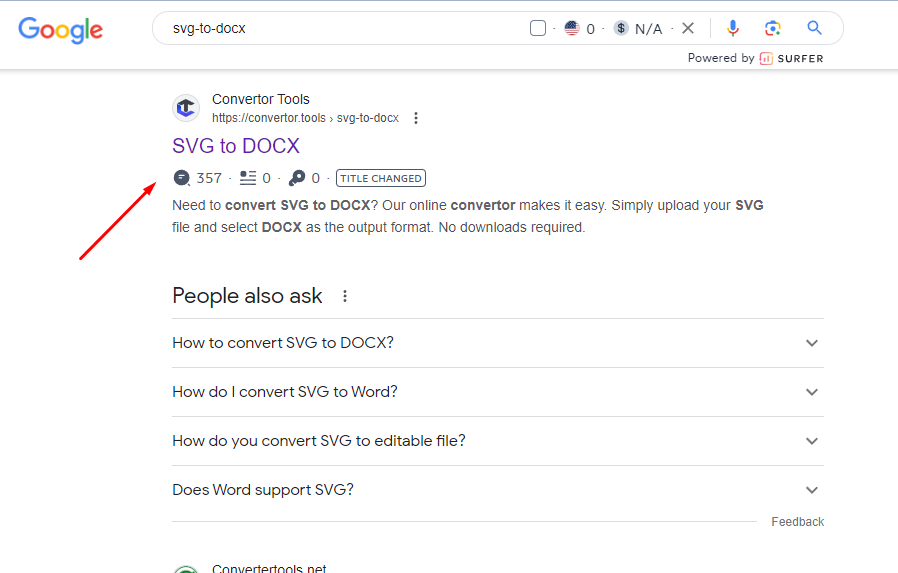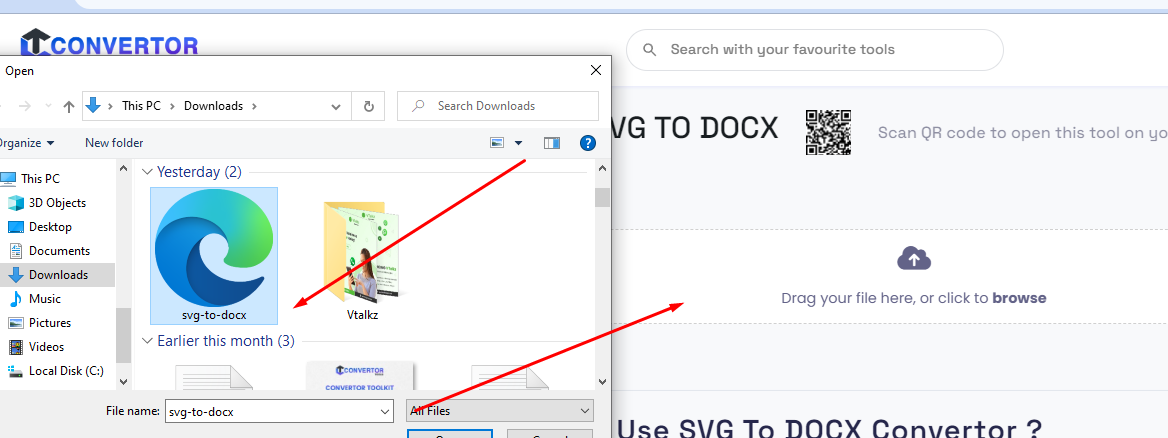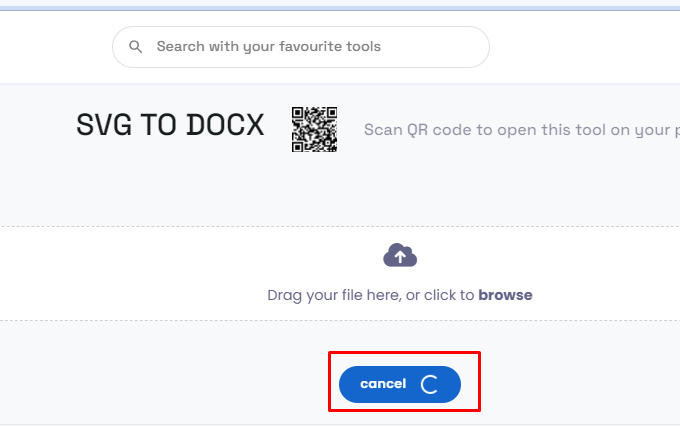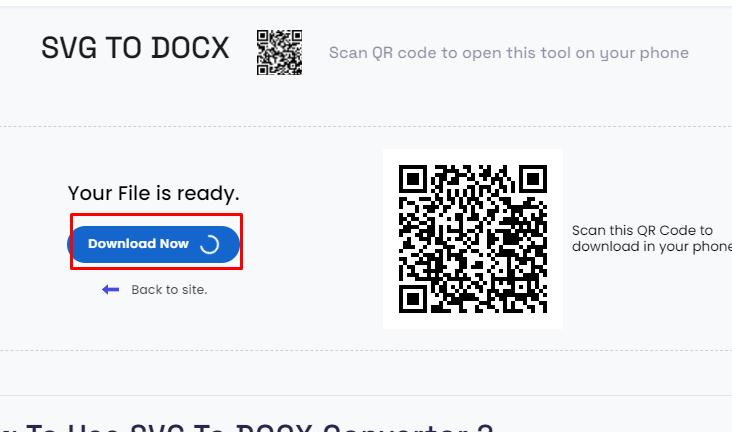Drag your file here, or click to browse
SVG TO DOCX
Scan QR code to open this tool on your phone
How to convert SVG TO DOCX file
What is the SVG TO DOCX file?
SVG (Scalable Vector Graphics) is an XML-based vector image format for two-dimensional graphics with support for interactivity and animation. It is widely used for creating high-quality, resolution-independent graphics. On the other hand, DOCX is the file extension for Microsoft Word Open XML Document format, which is a popular file format for word processing documents.
convertor tools is an online service that offers a quick and easy method to transform documents between different formats, like XML, Excel, SVG TO PNG, PDF to JPG, Word, Text, TIFF TO SVG, and others.
Converting SVG to DOCX involves transforming vector-based graphics into a format compatible with Microsoft Word. This conversion is typically done for the purpose of incorporating the SVG graphics into a Word document while preserving the quality and scalability of the images. The resulting DOCX file can contain the SVG graphics embedded within the document, making it easier to share and collaborate on documents that contain both text and complex vector graphics. Various software tools and online converters are available that can facilitate the conversion process, enabling users to seamlessly integrate SVG images into their Word documents.
Benefit of svg to docx file convert
1. Improved Document Presentation:
By integrating SVG graphics into a DOCX file, you can enhance the visual appeal and overall presentation of your document. This is particularly useful when you need to create visually engaging reports, presentations, or other documents.
2. Maintaining Scalability:
SVG images are scalable, meaning they can be resized without loss of quality. When you convert SVG to DOCX, you can ensure that the vector graphics retain their scalability, allowing users to adjust the size of the images within the Word document without compromising on clarity.
3. Easy Editing and Formatting:
With the SVG graphics embedded within the DOCX file, you can easily manipulate and edit both the text and the images within the same document. This facilitates seamless collaboration and allows for efficient document formatting.
4. Compatibility and Accessibility:
While SVG may not be directly compatible with all document viewers, converting it to the widely supported DOCX format ensures greater accessibility. This makes it easier for recipients to open, view, and edit the document without the need for specialized software.
5. Consolidation of Content:
Converting SVG to DOCX allows you to consolidate your content, including both textual and graphical elements, into a single, easily shareable file format. This streamlines the sharing and distribution process, making it more convenient for recipients to access all the information in one place.
Here's A Step-By-Step Guide On How To Convert An SVG File To A DOCX File.
Step 1: Search for a Reliable Conversion Tool:
Use a search engine to find online SVG to DOCX conversion tools. Some popular online converters tools like convertor.tools. Make sure to choose a reputable and secure website to protect your data.
Step 2: Upload or Input SVG File:
Once you've selected a conversion tool, locate the option to upload or input your SVG file. You may be able to upload the file directly from your device or provide a link to the SVG file if it's hosted online.
Step 3: Initiate Conversion:
After selecting the output format, initiate the conversion process by clicking the appropriate button. The tool will then process your SVG file and convert it to the DOCX format.
Step 4: Download the Converted File:
Once the conversion is complete, the website will typically provide a download link for the converted DOCX file. Click the link to download the file to your device.
Similar Tools