
User Name
26th October at 4:18 PM ·
Bravo! Performances. Metaverse. Art. A #pamigente celebration with Facebook.
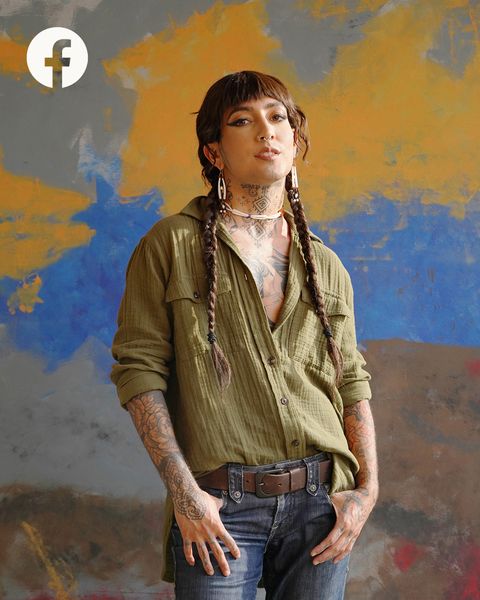
Stats & States
Is post liked by viewer?
Is someone commented?
Scan QR code to open this tool on your phone

Bravo! Performances. Metaverse. Art. A #pamigente celebration with Facebook.
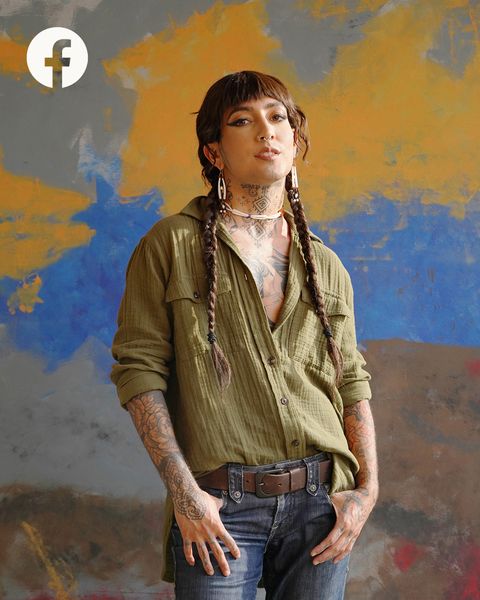
Stats & States
Similar Tools