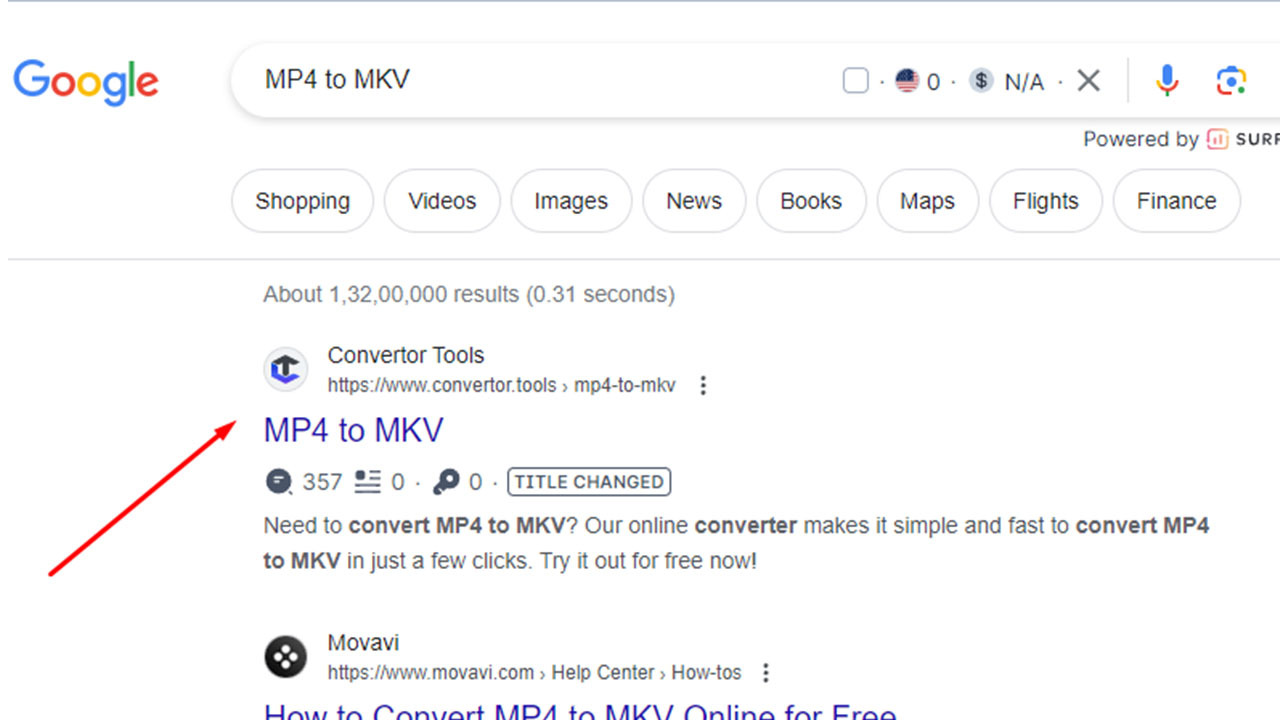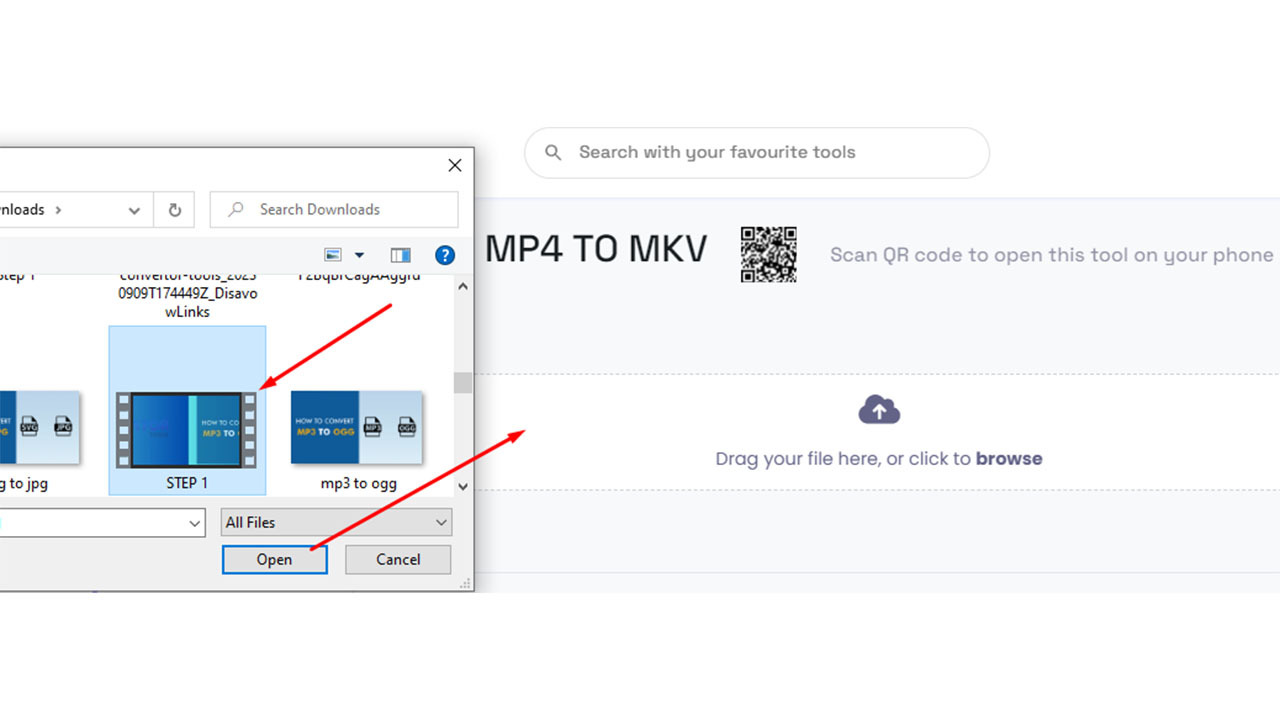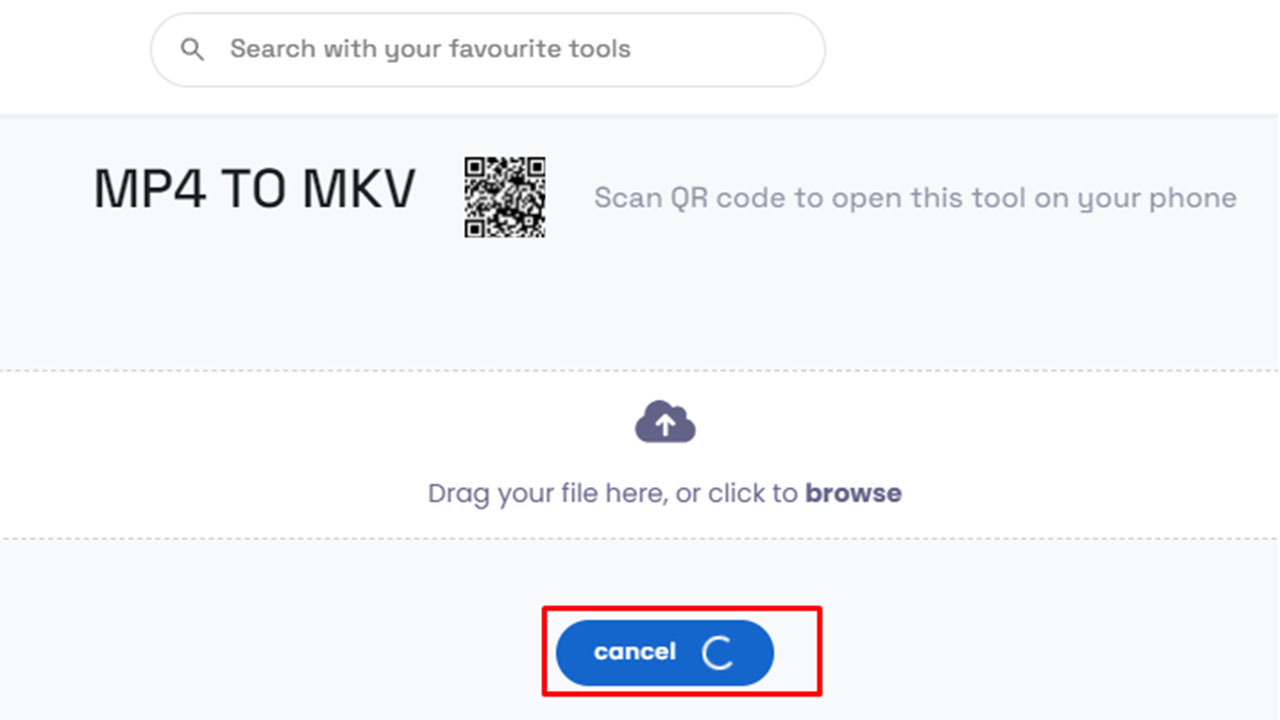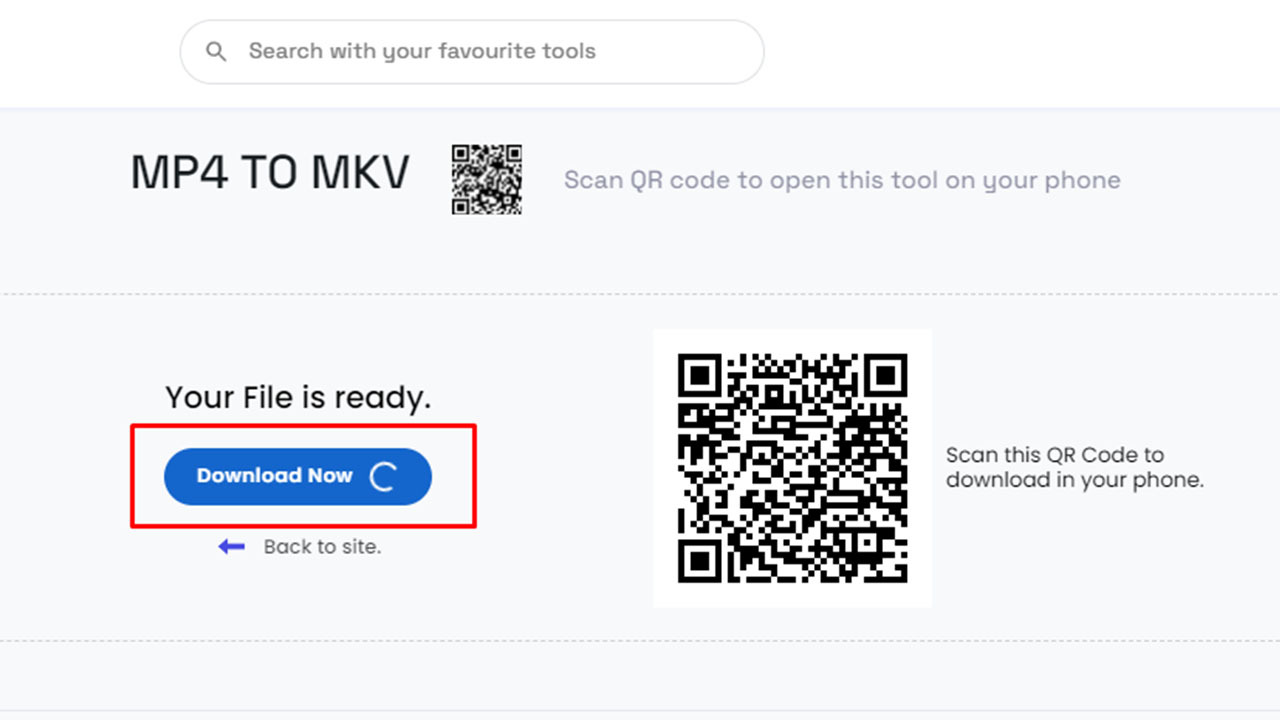Drag your file here, or click to browse
MP4 TO MKV
Scan QR code to open this tool on your phone
MP4 to MKV converter free
What is a MP4 to MKV file?
MP4 (MPEG-4 Part 14):
- MP4 is a widely used multimedia container format.
- It can store video, audio, subtitles, and still images.
- It is commonly used for streaming over the internet and is supported by a wide range of devices and platforms.
- MP4 files can use different video and audio codecs, such as H.264 for video and AAC for audio.
MKV (Matroska):
- MKV is also a multimedia container format.
- It is an open standard and can store a variety of multimedia content, including video, audio, subtitles, and more.
- MKV is known for its flexibility and can support different types of video and audio codecs.
- It is not as widely supported as MP4 in some devices and software, but it is popular among users who want more features and flexibility in their multimedia containers.
Convertor tools is an online service that offers a quick and easy method to transform documents between different formats, like XML, Excel, MP4 TO MP3, PDF to JPG, Word, Text, MP4 TO OGG, and others.
Benefit of MP4 to MKV file convert
1. Flexibility in Codec Support:
MKV is a more flexible container format in terms of codec support compared to MP4. If your original MP4 file uses codecs that are not widely supported or if you want to switch to a different codec, converting to MKV allows you to do so without re-encoding the video and audio streams.
2. Multiple Audio and Subtitle Tracks:
MKV supports multiple audio and subtitle tracks within a single file. If your original MP4 file has multiple audio or subtitle options, converting to MKV allows you to retain and manage these tracks more effectively.
3. Chapter and Metadata Support:
MKV supports chapters, allowing you to create a structured navigation system within the file. This is useful for organizing content, especially for longer videos or multimedia presentations. MKV also allows for more extensive metadata storage.
4. Lossless Conversion:
Converting from MP4 to MKV can be a lossless process if you only change the container format without re-encoding the video and audio streams. This means there is no loss of quality in the content, and you retain the original video and audio data.
5. Open Standard:
MKV is an open standard, and its specifications are freely available. This openness can lead to broader adoption and support in various software and hardware players.
6. Compatibility with Specific Devices or Software:
Some devices or media players may have better support for MKV files than MP4 files, or vice versa. Converting to MKV may improve compatibility with specific devices, media players, or editing software.
7. Future-Proofing:
The open nature of MKV and its support for various codecs make it a format that is less likely to become obsolete. Converting to MKV may be seen as a way to future-proof your multimedia content.
Here's A Step-By-Step Guide On How To Convert A MP4 File to MKV File
Step 1: Visit the Website:
Go to the Online Video Converter website. You can use a search engine to find it. Convertor.tools https://convertor.tools/mp4-to-mkv/
Step 2: Upload Your File:
Look for an option to upload or select your MP4 file. There is usually a "Choose File" or "Upload" button.
Step 3: Start the Conversion:
After selecting MKV, there is typically a "Convert" or "Start" button. Click it to begin the conversion process.
Step 4: Download the Converted File:
Once the conversion is complete, the website usually provides a link to download the converted MKV file. Click the download link to save it to your computer.
Similar Tools