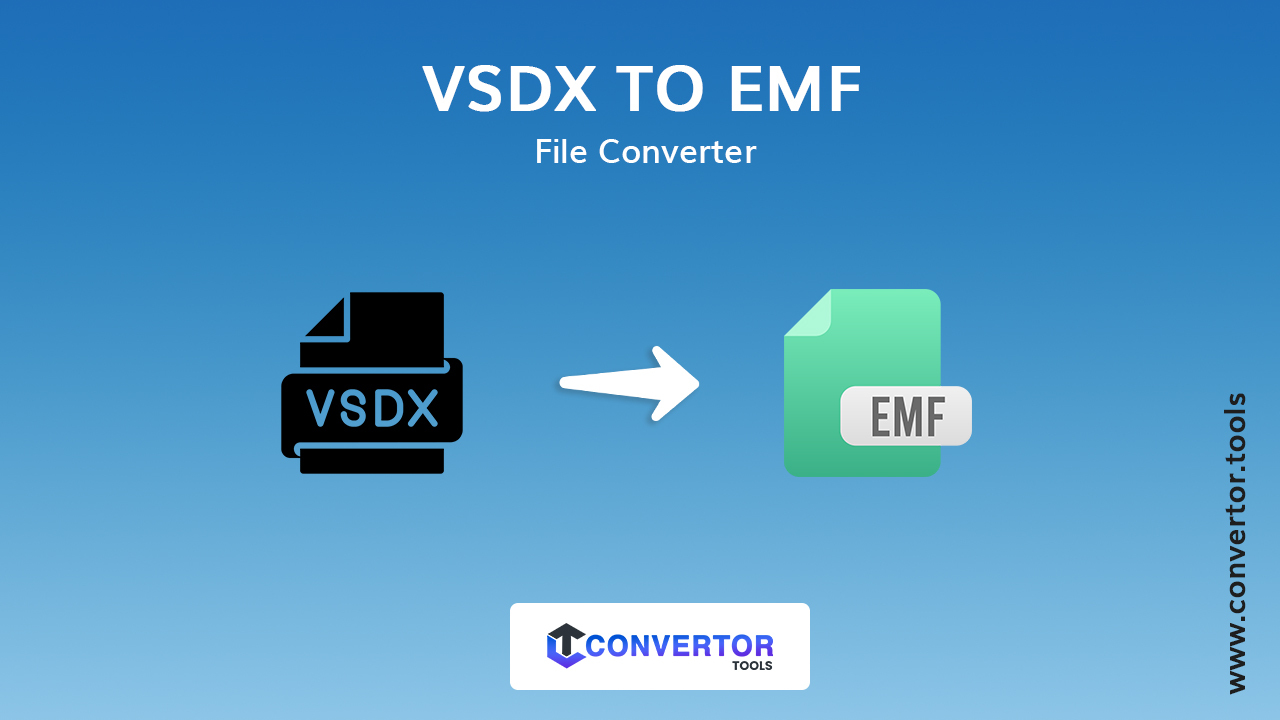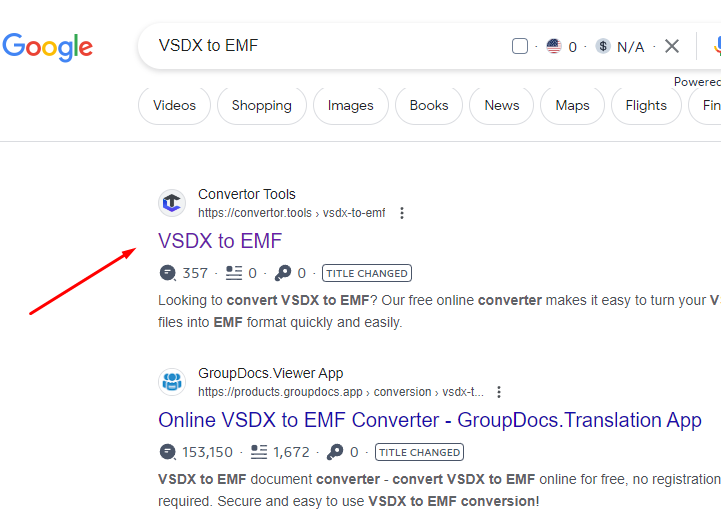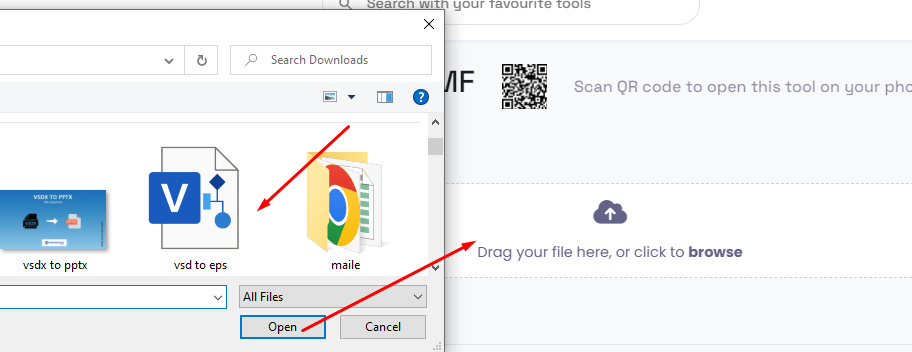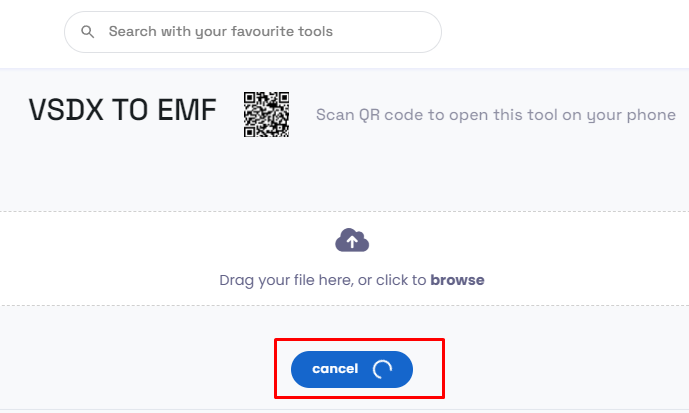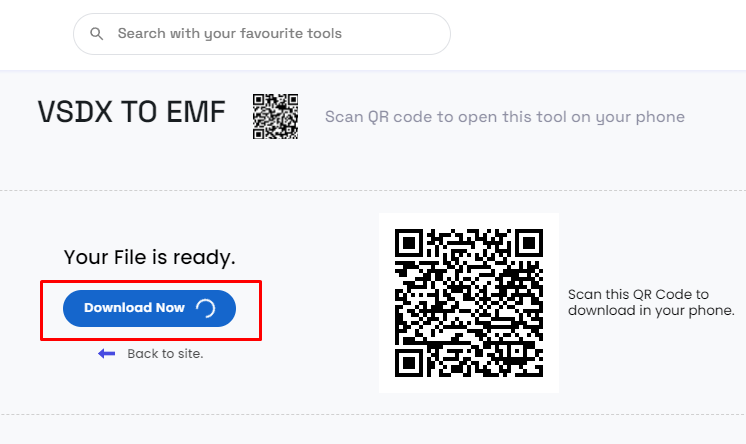Drag your file here, or click to browse
VSDX TO EMF
Scan QR code to open this tool on your phone
How to convert VSDX TO EMF
What is a VSDX TO EMF file?
A VSDX file is a file format used by Microsoft Visio, a popular diagramming and vector graphics application. It is used to create various types of diagrams, such as flowcharts, organizational charts, floor plans, network diagrams, and more. VSDX files contain shapes, text, images, and other elements that make up the diagram.
On the other hand, an EMF (Enhanced Metafile) file is a Windows metafile format that stores vector-based images. EMF files are used to store 2D vector images, which can be resized without losing quality. They are commonly used for printing purposes and can be easily inserted into other Microsoft Office applications.
Convertor tools is an online service that offers a quick and easy method to transform documents between different formats, like XML, Excel, VSDX TO SVG, PDF to JPG, Word, Text, PDF TO SVG, and others.
Benefit of VSDX TO EMF file convert
1. Compatibility:
EMF files can be easily inserted into various Microsoft Office applications, such as Word or PowerPoint, as well as other software that supports the EMF format. This allows for easy integration of the Visio diagrams into documents and presentations.
2. Retaining quality:
EMF files are vector-based, which means they can be scaled to any size without loss of quality. Converting a VSDX file to EMF ensures that the visual elements of the diagram remain sharp and clear, even when resized.
3. Editability:
While EMF files are not as editable as the original VSDX files, they still offer some level of editability, especially in applications that support vector-based editing. This can be beneficial if you need to make minor adjustments or annotations to the diagram within other software.
4. Simplified sharing:
Converting VSDX to EMF can make it easier to share the diagrams with individuals who do not have access to Visio or are not familiar with the VSDX format. EMF files can be opened on most Windows-based systems without requiring specific software, making them more accessible for a wider audience.
5. Printing flexibility:
EMF files are commonly used for printing purposes, as they ensure high-quality output. Converting VSDX to EMF can facilitate the printing of diagrams without losing detail or clarity, making it suitable for professional documentation and presentations.
Here's A Step-By-Step Guide On How To Convert A VSDX File To An EMF File.
Step1: Open website
Open your web browser and visit a reliable file conversion website that supports VSDX to EMF conversion. This is a popular website to convert vsdx to emf file “convertor.tools”
Step 2: Upload the VSDX file
Upload the VSDX file from your computer by clicking the "Select File" or similar button on the website.
Step 3: Convert your file
Initiate the conversion process by clicking the "Convert" or "Start" button.
Step 4: Download the EMF file
Once the conversion is complete, download the converted EMF file from the website.
Similar Tools