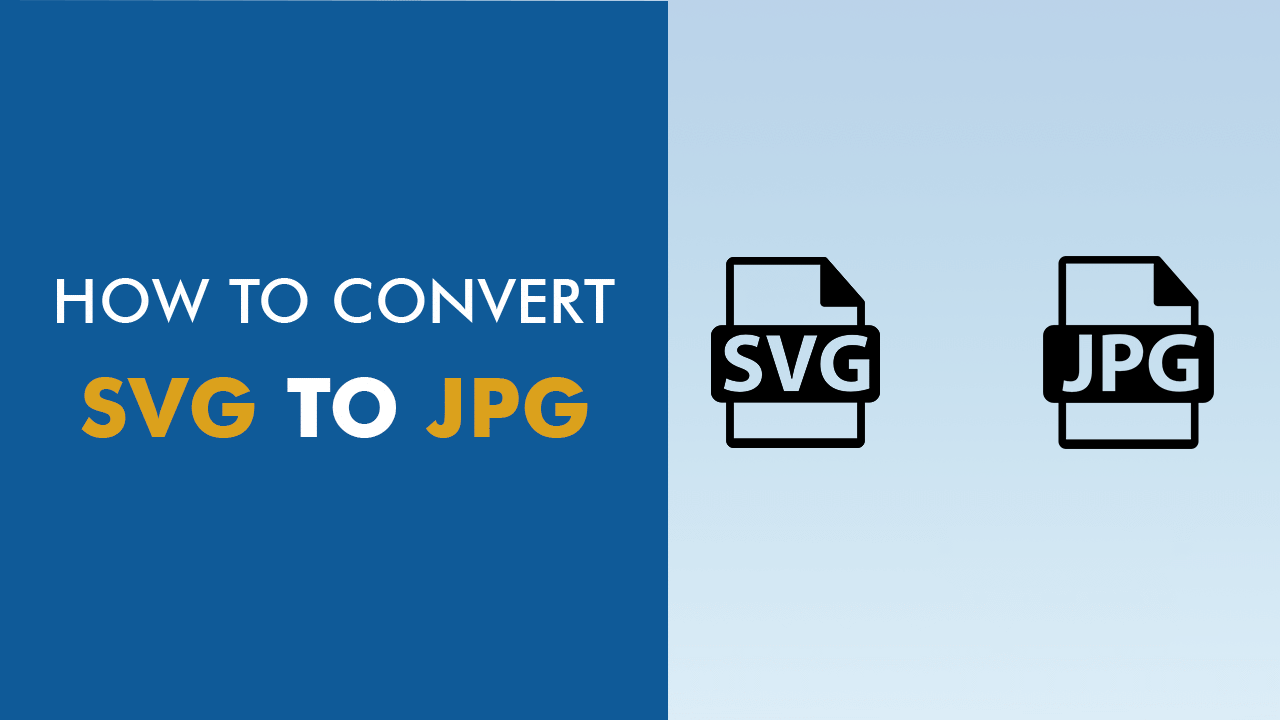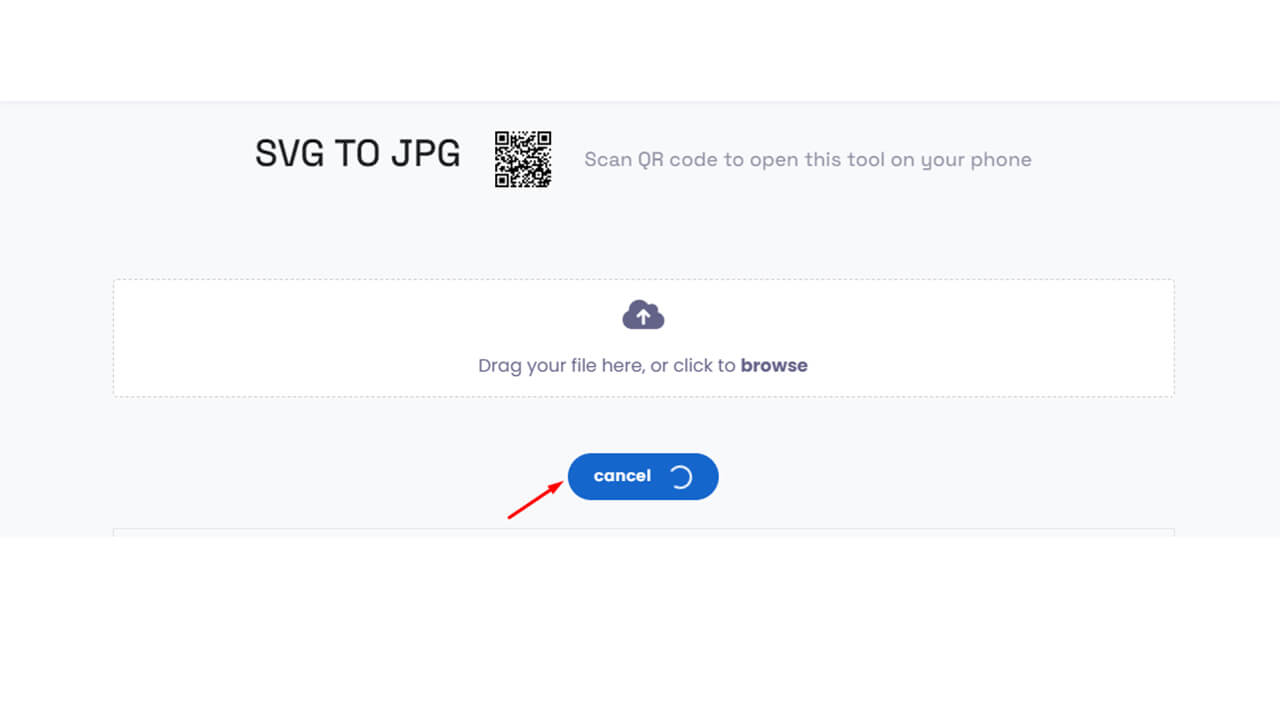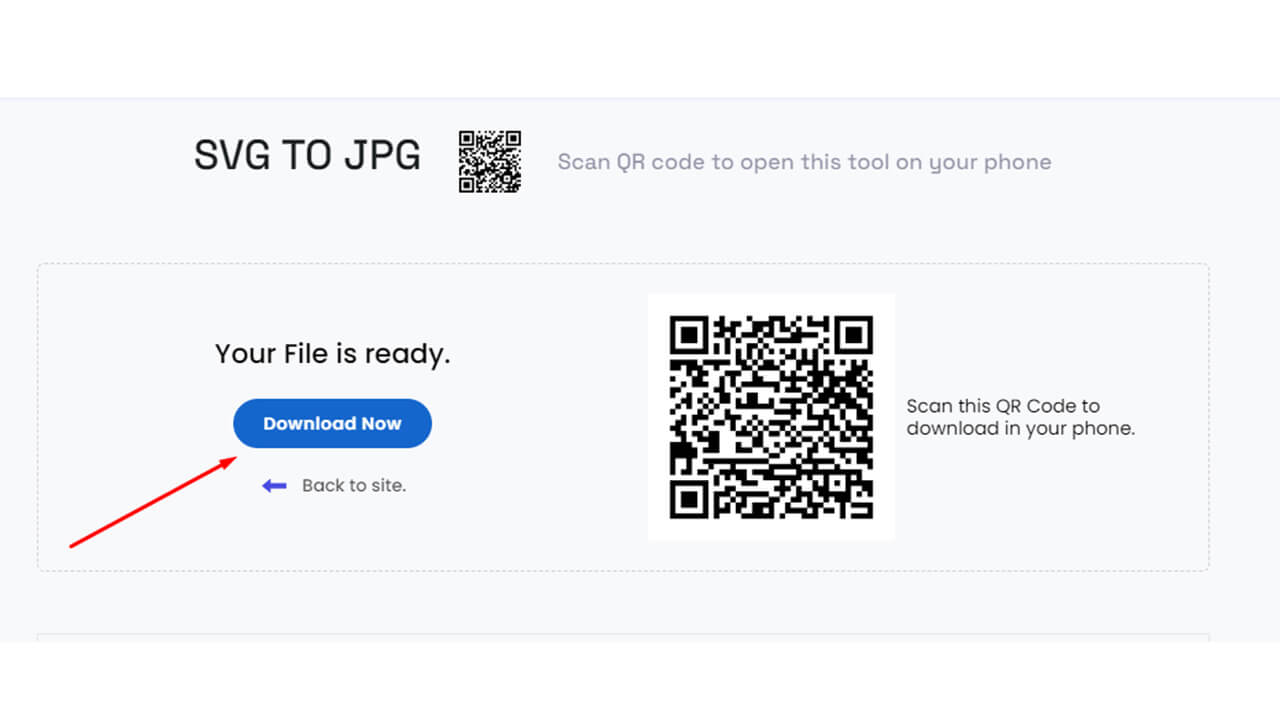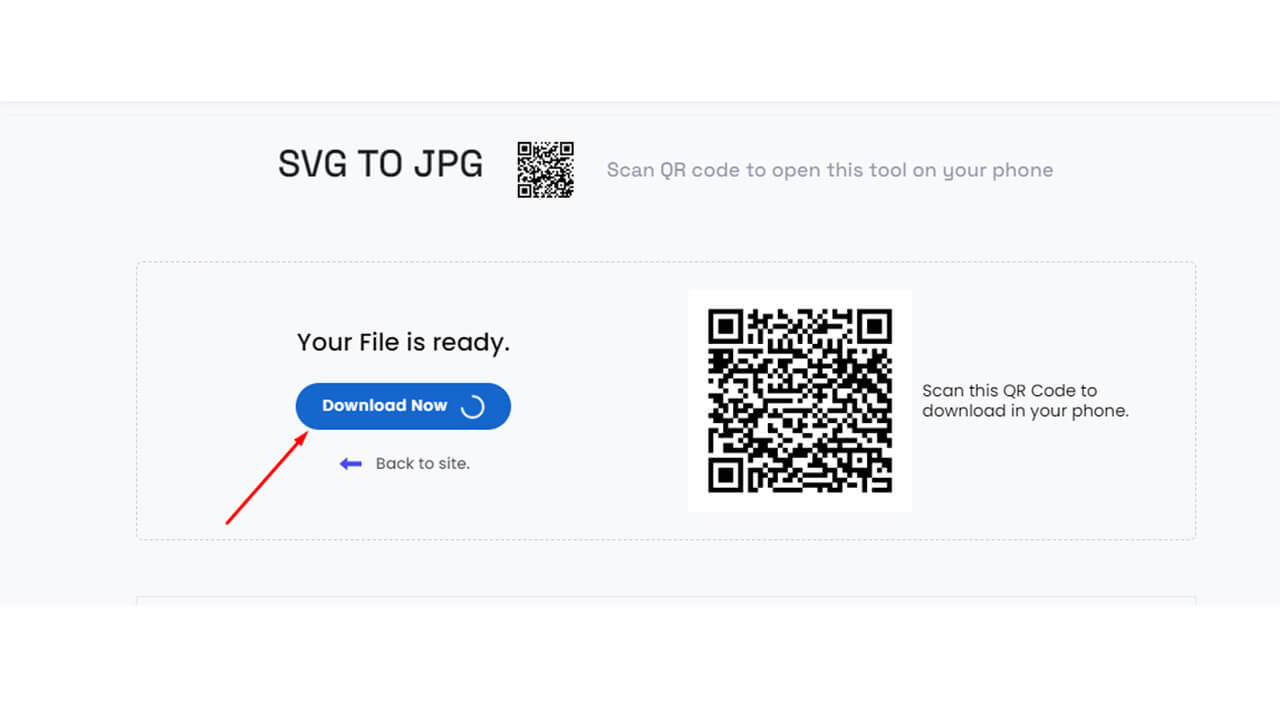Drag your file here, or click to browse
SVG TO JPG
Scan QR code to open this tool on your phone
How to convert SVG to JPG online free download?
SVG is the most lightweight and scalable graphics, a recently invented standard image file type. JPG is one of the oldest file types, stored in pixels, and has no alpha channel transparency. However, in today's advanced technology environment, many platforms and programs only accept PNG file types and do not support vector graphics. Graphic designers operating with SVG tasks often export to one of the traditional bitmap picture file types, such as JPG.
What is JPG file?
The JPG format doesn't support transparency, while SVG does, so you'll need to set a background color for the output image. User can also convert their file into JPG to PDF You can also choose the quality/size of the output JPG. SVG is a vector image format that can be scaled to any size without losing quality, while JPG is a raster image format that can be scaled to a specific size (size). You can set the desired size in pixels in the output image or leave it blank to choose the default size. If you only enter one size (width or height), the system automatically calculates the others to maintain the original face size. You can also set this before conversion if the SVG file supports dynamic color changes via the current color variant (like most symbols).
Already know how to use it? Let's use Online free website SVG to JPG and JPG to PNG
advantage of jpg file
Compression:
JPEG uses a lossy reduction algorithm to decrease the file size greatly. This compression can result in a loss of picture quality, particularly when employing high reduction levels.You can convert into SVG to DOCX.
Photographic images:
JPEG is best done for holding photos and images with continuous-tone color gradients, such as wild scenes, people, and objects.
File size reduction:
The lossy reduction in JPEG permits for less file sizes, creating it more leisurely to keep and transfer images, particularly on the web.
What is SVG file
SVG is a scalable graphics file that can be edited. This XML-based file supports animation, including vector graphics, raster graphics, and text. It uses a lossless data compression algorithm to recover data. It can be edited in graphics programs and text managers.
Convertor tools provide you to the user. They can change multiple types of options that they change like svg to png, svg to docx and svg to pdf and more.
Here are some keys that explain why you have to use an svg file.
advantage of svg file
Small File Size:
Compared to raster designs, SVG files tend to include less file sizes. This is extremely beneficial for web plan, as less file sizes lead to quicker loading times and lower bandwidth use, creating websites more responsive and user-friendly.
Support for Transparency:
SVG keeps alpha tracks, which permit for fine backgrounds and partisan clarity. This is good when overlaying SVG pictures on top of other features or when making graphics with non-rectangular shapes.
Consistency and Universality:
SVG is an available measure set by the World Wide Web Consortium (W3C). It is widely supported by modern web browsers, design software, and development frameworks. This universality provides that SVG files can be used across various platforms and devices without compatibility problems.
How to Convert SVG to JPG in 4 Ways
Our online SVG to JPG converter.tool permits you to modify image designs in only a few clicks and correct pictures to colour with less aggravation. Choose from over a hundred transitions to give your images the desired look.
STEP 1: Upload your SVG file or image
The first step is that you have to Upload your SVG file by clicking the "Choose File" button or dragging an image into the drop-down box.
STEP 2: Click Start to convert
After the files are uploaded, click "Start to Convert" to convert all files.
STEP 3: Download JPG
After the conversion, you can download the files by clicking "Download All" or "Download JPG" next to each file.
STEP 4: Last step
Finally, edit your enhanced image using our photo editing tool to crop, resize, remove the background, add text, and more.
conclusion
If you need to convert SVG to PNG, you are not alone. This common transformation is used to create lightweight images with the necessary details. Remember that you can export SVG to PNG as often as you like. If you need to scale the JPG image later, go back to SVG and export at the new resolution so that no pixel of detail is lost when scaling the jpeg image. Use these tips to convert your SVG to JPG and explore our other work to learn more about file conversion.
Similar Tools